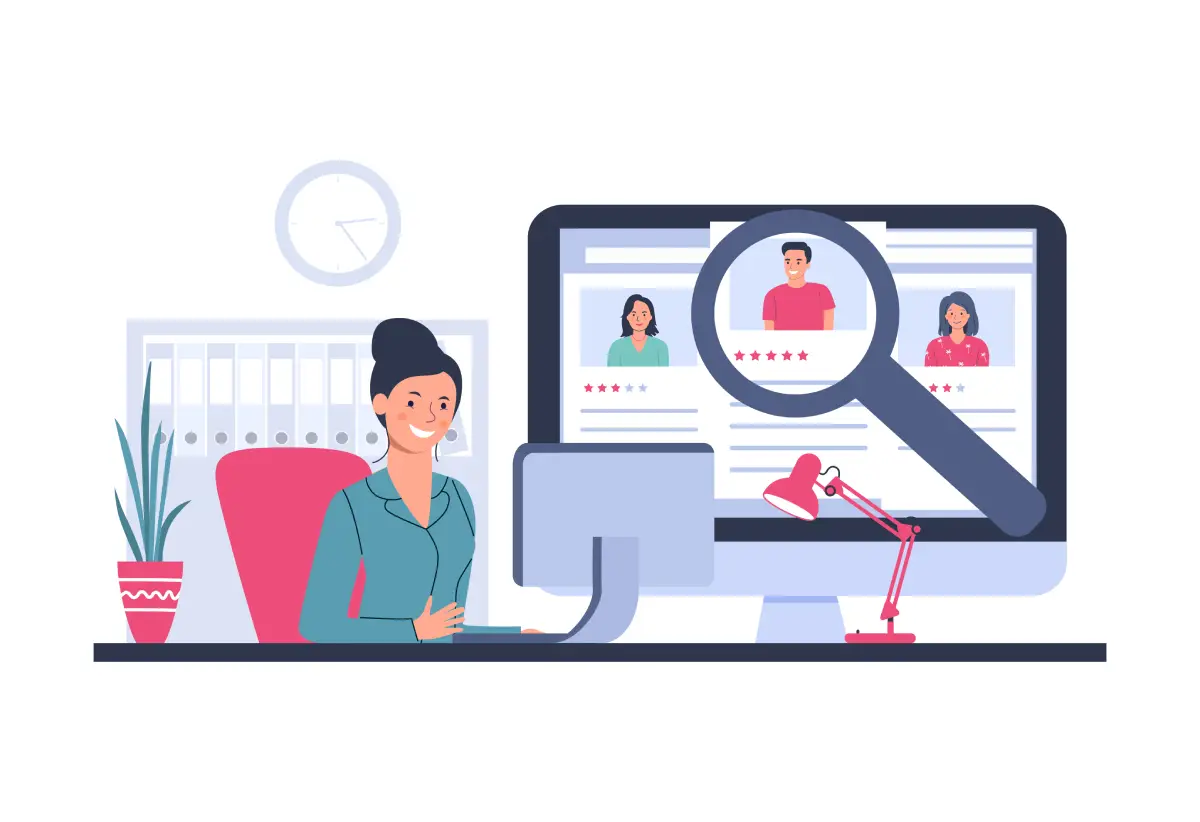A recruitment software is a proven way to reduce hiring costs and improve efficiency. Not only does it allow small businesses to hire faster it also enhances their chances of attracting top quality talent.
What is Recruitment Software?
Fast paced businesses are always on the lookout for great talent to propel them forward. While you may have a great product or service to offer, it is the people’s potential that makes all the difference in this cut-throat competitive market. Hiring is an ongoing (and frequently, a continuous) activity. May it be for backfilling of existing roles or for seeking out new skill sets to add to your team, recruiters are constantly busy in identifying and attracting the right talent.
The overall process is both long and cumbersome. The costs entailed can be high too, and in fact the cost of opportunities being missed due to the right talent are far more substantial, although not immediately apparent. A recruitment software is the answer to all your hiring concerns. Whether it is an end-to-end Application Tracking System or just a few components of it, automated recruitment software helps you browse through a larger talent pool and hire faster. But most importantly, it allows you to hire smarter.
How does recruitment software work?
The ideal recruitment software works using a combination of automation, AI and cloud hosting. The collective benefits you get are manifold.
Automation helps you become free from managing and inatianing numerous excel based trackers. Your entire resume screening, candidate evaluation, interview scheduling, and process tracking becomes digitized. Not only do you save hours of human effort, you are able to lay more focus and emphasis on the most important part of hiring – the human quotient.
Artificial Intelligence helps make your hiring more intuitive and predictive. By using custom rules and software bots you are able to hire specific skills while also assessing the culture fitment of candidates. Apart from that, the analytical reporting capabilities offered by recruitment software helps you understand your hiring costs, areas of optimization, and better plan your future staffing requirements.
Cloud based recruitment software simplifies the entire process while making it accessible anytime, and from anywhere. Not only does it allow you to decide faster and act quicker it also eliminates the delays in communication that can make you miss out on the right talent. Moreover, you save on physical infrastructure costs like storage and servers and their maintenance.
3 Best Practices for Finding the Right Recruiting Software
The right recruitment software aligns seamlessly to your business needs and enhances your ability to attract the right talent. Moreover, it should be able to reduce hiring costs as well as your overall time-to-hire. Specialized providers, like Wisestep, go one step further and also enhance your candidate onboarding experience while building a vast resume database for you to dip into each time you need to hire. In general though, here are 3 important factors to consider while identifying the perfect recruitment software for your business.
- Identify current gaps and pain points: Buying and implementing a recruiting software is an important decision that must be taken with the viewpoint of addressing inherent gaps or pain points in your current hiring process. They may be related to quality of hiring, time taken to hire, inefficiency in application tracking or inability to find the right candidates.
- Research available options: Small businesses need to always keep an eye on the ROI, hence a thorough evaluation of the available options needs to be carried. A detailed compare and contrast report is a good way of ensuring you get a recruitment software that addresses your needs and you pay only for what you truly require, minus the frills.
- Take a demo before deciding: Before you go ahead and invest your time and money in rolling out new software in your company, it is prudent to check out the features through a live demo. Make your recruitment and/or HR team be a part of this session, as they are the ones who would be using the features regularly. Prominent organizations, like Wisestep, allow a free trial or you can even book a demo to take you through a virtual experience of how the software will enhance your recruitment process.
3 Important Questions to Ask Before Hiring a Recruiting Software Company
Apart from the above mentioned best practices, here are some important questions worth asking before finalizing on a recruitment software provider.
- How simple is the tool? Your ideal recruitment software should be simple enough for the users to learn and quickly get productive on. Steep learning curves or complex features can not only take longer for you to start getting your ROI but may also put off your recruitment staff from using the tool to its fullest.
- What sort of support is available? As with any new software, there are bound to be a few teething issues. This is where multi-channel (phone, chat, email) and highly available support is a much desired component. Ensure to check whether the support cost is built in the final quotation or do you need to pay additionally for it.
- What is the degree of integration and automation? The best recruitment software is not only easy to use but easy to integrate as well. This integration may be with your existing legacy systems or with other HR modules. The end goal should be a seamless system that is able to create high efficiencies and minimize manual effort in your recruitment process.
Bottom Line
Any small business that foresees a growth spurt in the coming future or has the need to rapidly grow its talent base can benefit immensely from an automated recruitment system. Your unique business needs will govern your decision whether to buy specific modules of the recruitment software like screening tool, or interview scheduler; or go ahead and implement an end-to-end Application Tracking System. Create your checklist to balance your needs and expectations, compare the different options available, and stay mindful of your budget.